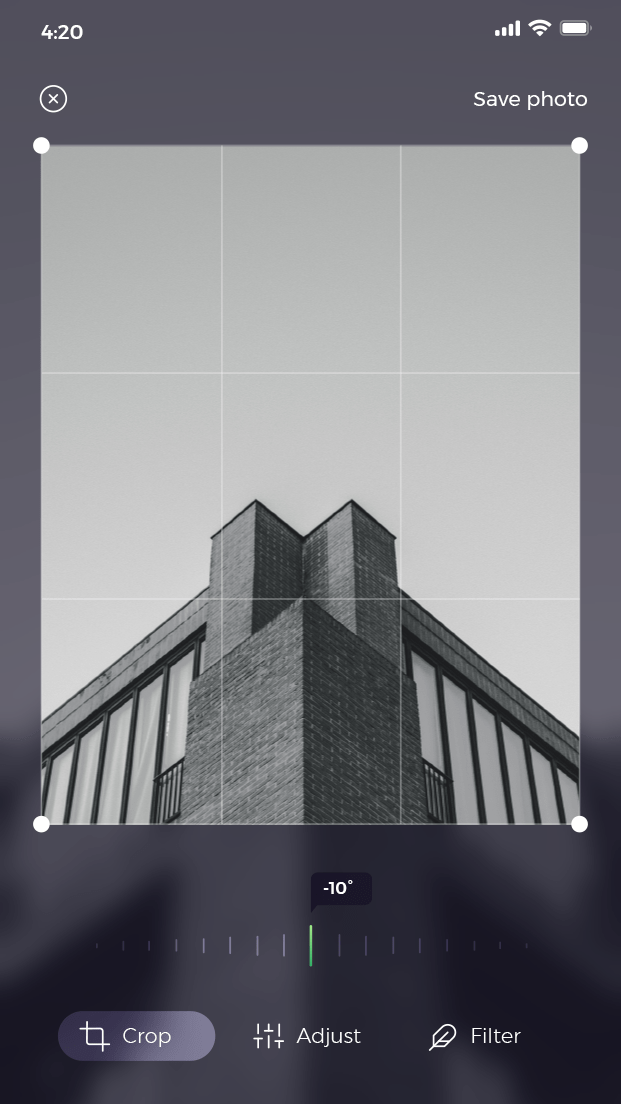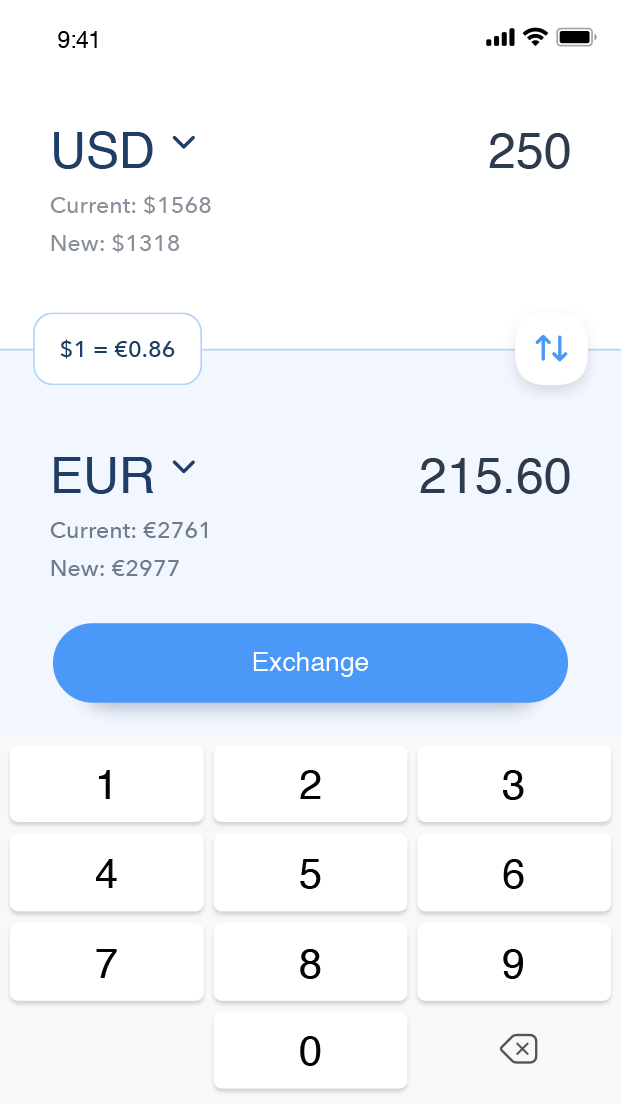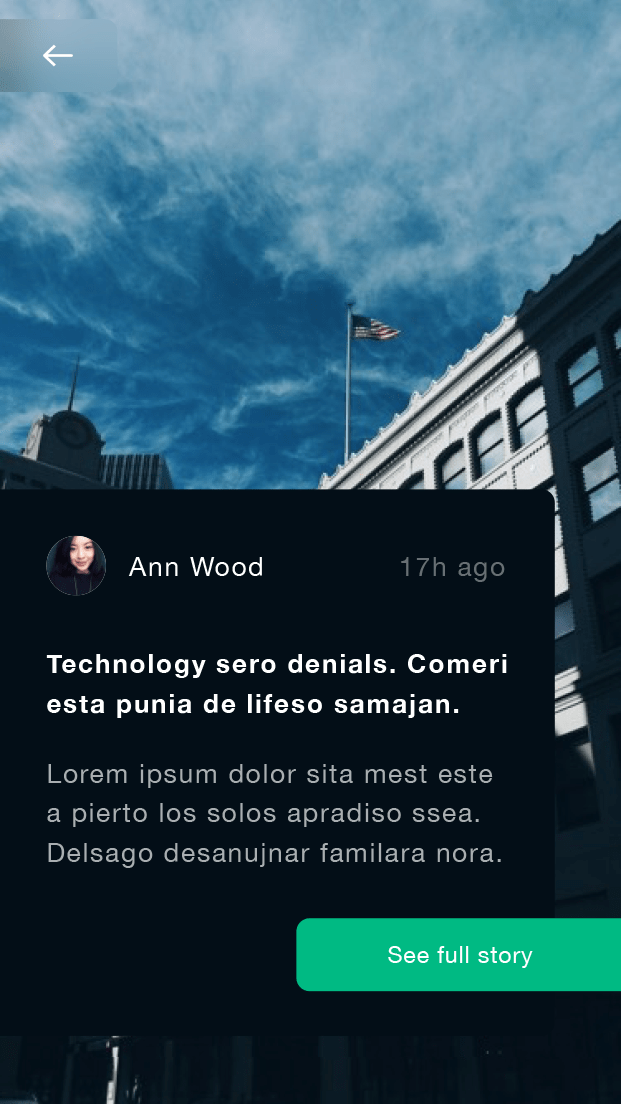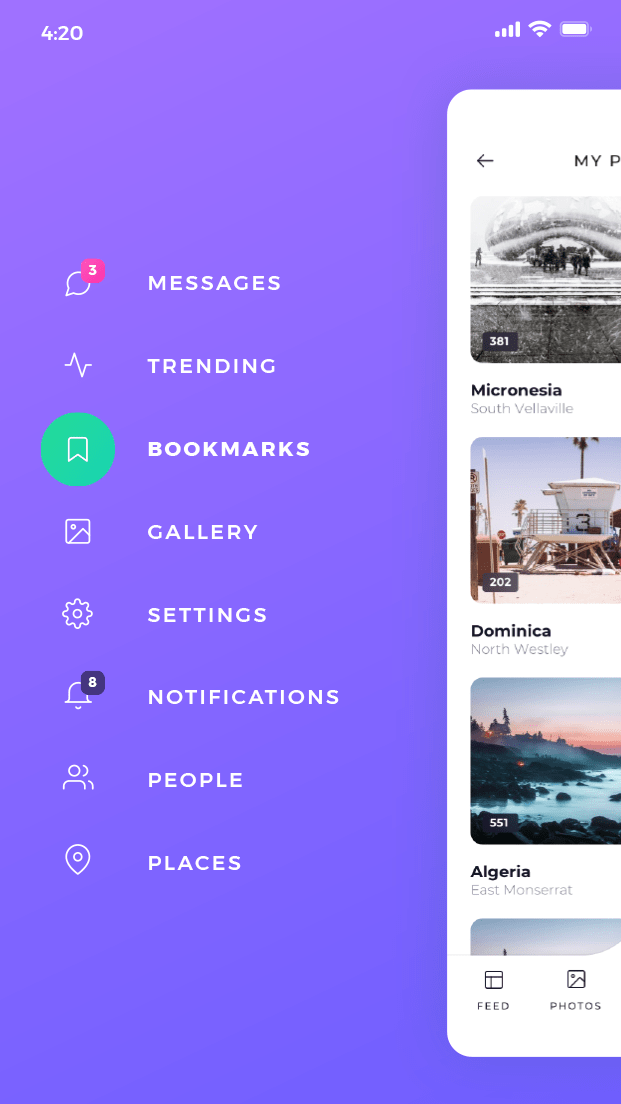This is how it works:
- Copy this code into an HTML file.
- Configure the link to your image/design.
- Copy the HTML file with your image to a web server.
- Create a QR code with a link to your HTML file.
- Share your QR code so that others can view your design!
<html>
<head>
<meta charset="utf-8">
<!-- Last entry "viewport-fit=cover" is important to show your design fullscreen on iOS devices with notch. -->
<meta name="viewport" content="user-scalable=no, initial-scale=1, maximum-scale=1, minimum-scale=1, width=device-width, height=device-height, viewport-fit=cover">
<!--
qiew has its own meta tag to control the status bar style on iOS and Android.
"statusbar-style" is for iOS and can have the value "default", "lightcontent", "blacktranslucent", "blackopaque" or "hidden".
"theme-color" is for Android and can have the value "transparent" or any hex color in this format: #000000.
-->
<meta name="qiew" content="statusbar-style=lightcontent, theme-color=#000000">
<!-- Load some reset styles to display your image correctly -->
<link href="https://qiew.app/src/qiew.min.css" rel="stylesheet">
<title>Your App name</title>
</head>
<body style="background: #FFFFFF;">
<img src="path/to/my-app-screen.jpg" alt="" />
</body>
</html>